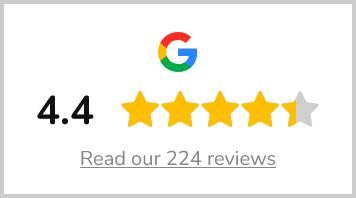Car rental platform
Car rental platform
Compare and book your rental car cheaper, from the most popular car rental companies.




Why rent a car through ADCRent?
Flexible
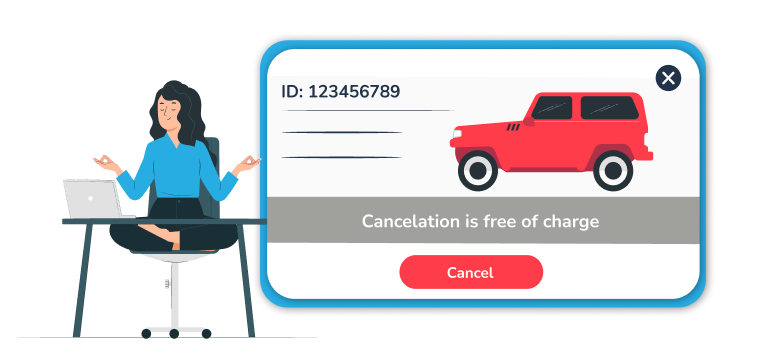
Free cancelations with a 100% refund up to 24 hours before the start of every reservation.
Thousands of locations

Find any vehicle that your heart desires. From small city cars to people carriers and sports cars at more than 2000 locations.
Trusted companies

Choose from well reviewed rental companies for any trip, short or long.
Don’t take our word for it
Hear from thousands of happy customers
How to find a great car rental deal?
Book a car early on
Prices tend to increase when reserving a car closer to the pick-up date. Booking earlier will save you money and you can always cancel your booking 24 hours before the start of your trip if your plans change.
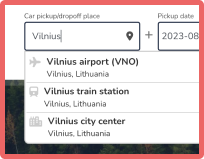
Check out the reviews
All rental companies are transparently rated by customers through ADCRent. Read what customers have said about their rental experience with each car rental company.
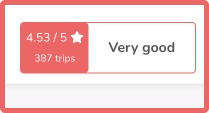
Take a look at the deposit
The amount of the deposit may vary depending on the rental company. You can easily and quickly filter the deposit amount that suits your needs best in the search option. You will also find the payment card needed for the deposit inside the offer page.
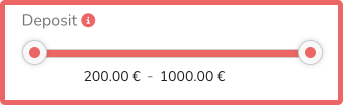
Evaluate the included mileage and fuel policy
To avoid additional charges, please take notice of the fuel and mileage policy in advance, which can be found next to the offer or inside the offer page. Not all rental companies make this information readily available online. With ADCRent, you will find it as soon as you open the offer.

Why are our car rental deals cheaper?
ADCRent collaborates with international and local car rental companies to offer you exclusive car rental deals at great prices.
Popular pick-up locations

Lithuania
16 pickup locations and
230 car rent offers
230 car rent offers

Spain
13 pickup locations and
99 car rent offers
99 car rent offers
Popular car types and makes
ADCRent - car rental platform
ADCRent.com is a car rental platform that started as a car rental company and has been operating for over 10 years, and in 2021 has successfully changed its model and continues to operate as a car rental platform. Having been a car rental company and having accumulated a lot of experience working with large intermediaries, it has applied this experience to create a car rental platform that is as convenient as possible not only for the partners but also for the customer.
The most popular car rental locations
The ADCRent car rental platform is available for reservations in Lithuania, Latvia, the Canary Islands, and mainland Spain. In Lithuania, the most popular pick-up locations are Vilnius Airport and Karmėlava Airport. Palanga and Riga airports are also popular. When renting a car in Lithuania, travellers usually choose the Baltic route, which includes the most beautiful seaside towns.
On the Spanish mainland, Malaga, Alicante. In the Canary Archipelago, Tenerife, Mallorca, and Gran Canaria are the most popular destinations for holidaymakers. For the convenience of customers, pick-ups are available at the airport, with a free pick-up service if the partner's office is further away from the airport. If customers wish to have their car delivered to a different address in Tenerife, no problem, the car rental company will be happy to provide this service, often at no extra charge (the extra charge depends on the distance between the pick-up location and the rental company's office).
Wide choice of car rental
The car rental platform offers a wide choice of car types. From small hatchbacks for a trip of two, spacious saloons for a trip of four, station wagons for large luggage, spacious SUVs for a comfortable journey, and minivans or larger cars for a group (up to 7-9 people including driver). For those who want luxury, luxury cars are also available to rent. As an example, a cabriolet is a great way to travel on a hot summer weekend. For customers who are environmentally conscious, electric models are also available.
The ADCRent platform offers a wide choice of car models. The most popular brands are Volkswagen, Toyota, Hyundai, Fiat, Renault, AUDI, and Mercedes-Benz.
Booking a car on the ADCRent platform is easy.
The ADCRent platform system is conveniently tailored for customers. By entering the location where the car is needed and selecting the reservation dates, customers are presented with all available car rental offers. If the customer has specific criteria for the car (fuel type, gearbox, number of passengers, optional equipment in the car, areas of use, etc.), a filter can be used and the system will only select rental offers that match the criteria. Another convenience of the platform is that the rental offers are listed from the lowest to the highest price. Once you have selected the car you like, the offer includes the car's technical characteristics, what is included in the price, the car's features and optional equipment. As the partners have different car rental conditions, we make them as clear as possible to the customer. The offer includes information on the deposit and liability (if you do not select and choose Full Insurance), the bank cards accepted by the partners for freezing the deposit, restrictions, fuel policy, and the car's areas of use. Like every car rental company, the ADCRent platform also offers additional services such as: a full insurance service that reduces the deposit and liability, an additional driver, child seats in different sizes (by weight), navigation, car washing service.
The platform also offers special offers such as lower prices when booking for a certain period, free additional driver service, unlimited mileage, specific car model, etc. In many cases, customers are looking for car rental offers where there is no frozen deposit. Special offers, as well as rental offers without a deposit, can also be found by using the platform's filter.
After booking and paying for the rental on the ADCRent platform, the customer receives immediate confirmation of the reservation with all the necessary information on where and how to pick up the car. It also provides booking information and partner contacts in case of any questions. There is also an always active help button on the platform, where the platform's customer service managers will be happy to answer any questions or help you find the right car if you have any questions. Need an invoice for services rendered? When making a booking, simply tick the box for an invoice and enter your details. At the end of the rental period, we will send an invoice to our customers by email.
Whether you need a car for a holiday, a short weekend break, or a replacement vehicle, you will find a car rental offer that suits your needs on the ADCRent platform.
Can I reserve a car for one day and pick it up or return it overnight?
The ADCRent platform offers short-term rental deals, so it is possible to reserve a car for one night. You can pick up your car at any time of the day, although late evening or night pick-ups may incur a small surcharge (rental companies vary). During the day, during working hours, there are usually no surcharges.
Well-known names of car rental companies
The ADCRent platform offers well-known car rental companies such as GBY, Solorent, Admita, as well as well-known rental company names around the world, such as Enterprise and ALAMO. On the mainland of Spain, and on the island of Ibiza, you can also find a well-known name car rental company - Click Rent.
The well-known names of car rental companies on the ADCRent platform create trust for the customer. It is also possible to find testimonials and ratings from drivers who have already used the service, which further reinforces trust and often encourages the customer to return and use the services of our partners.
ADCRent is a reliable platform for finding short-term car rental deals!
Sign up to receive exclusive deals
Special offers, price drops, and more!